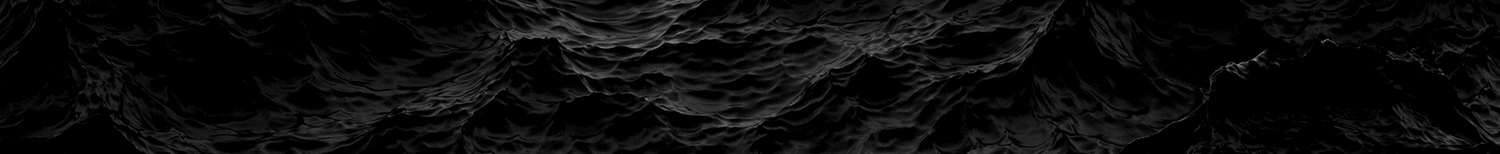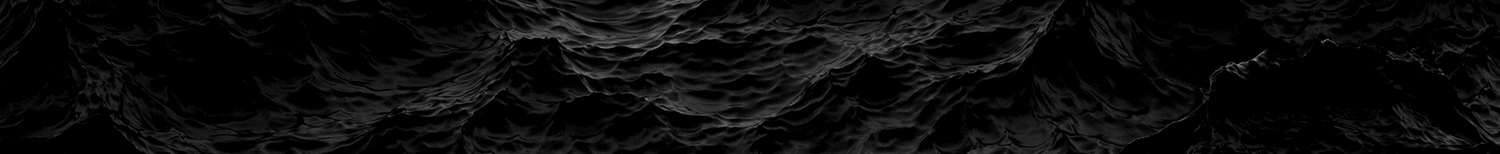
FL STUDIO INSTALL
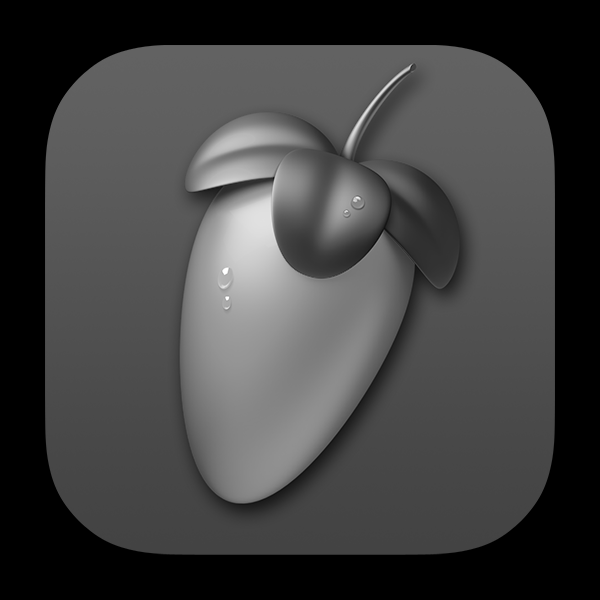
FL STUDIO
FL STUDIO. For some reason there has always been controversy around this DAW. Many producers are introduced to music production and beat making on this DAW. Many more fall in love with it and use it successfully to this day. Let's be honest. If you are using FL STUDIO You already know how to install new sounds. But for SEO purposes, (and maybe the 2 of you who have no idea what is going on) I will include this short bit about FL STUDIO anyway.
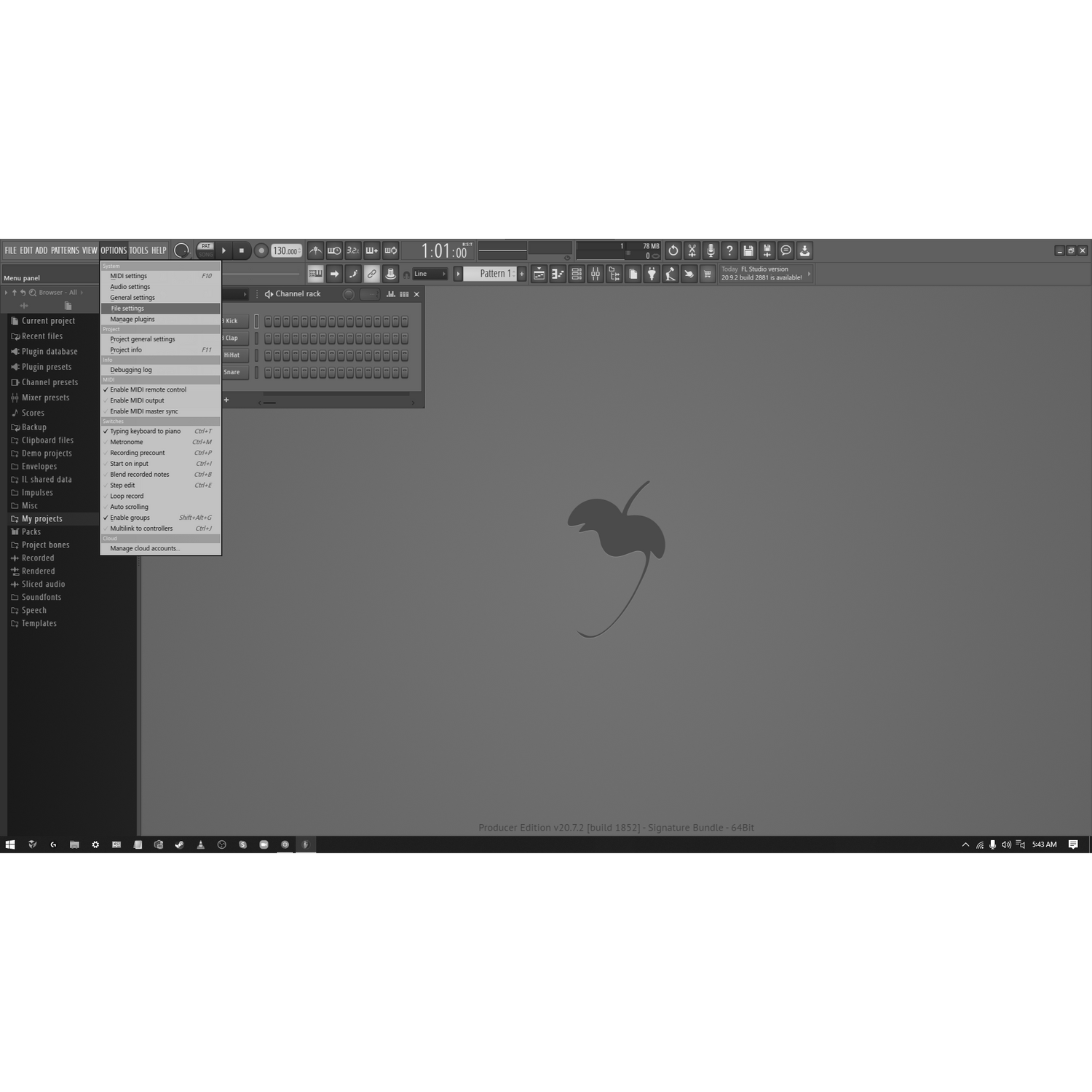
STEP 1: To start installing your BLVCKWAVE SOUND LIBRARY in FL STUDIO click" OPTIONS" at the top of the FL STUDIO main window and go to the option "FILE SETTINGS"
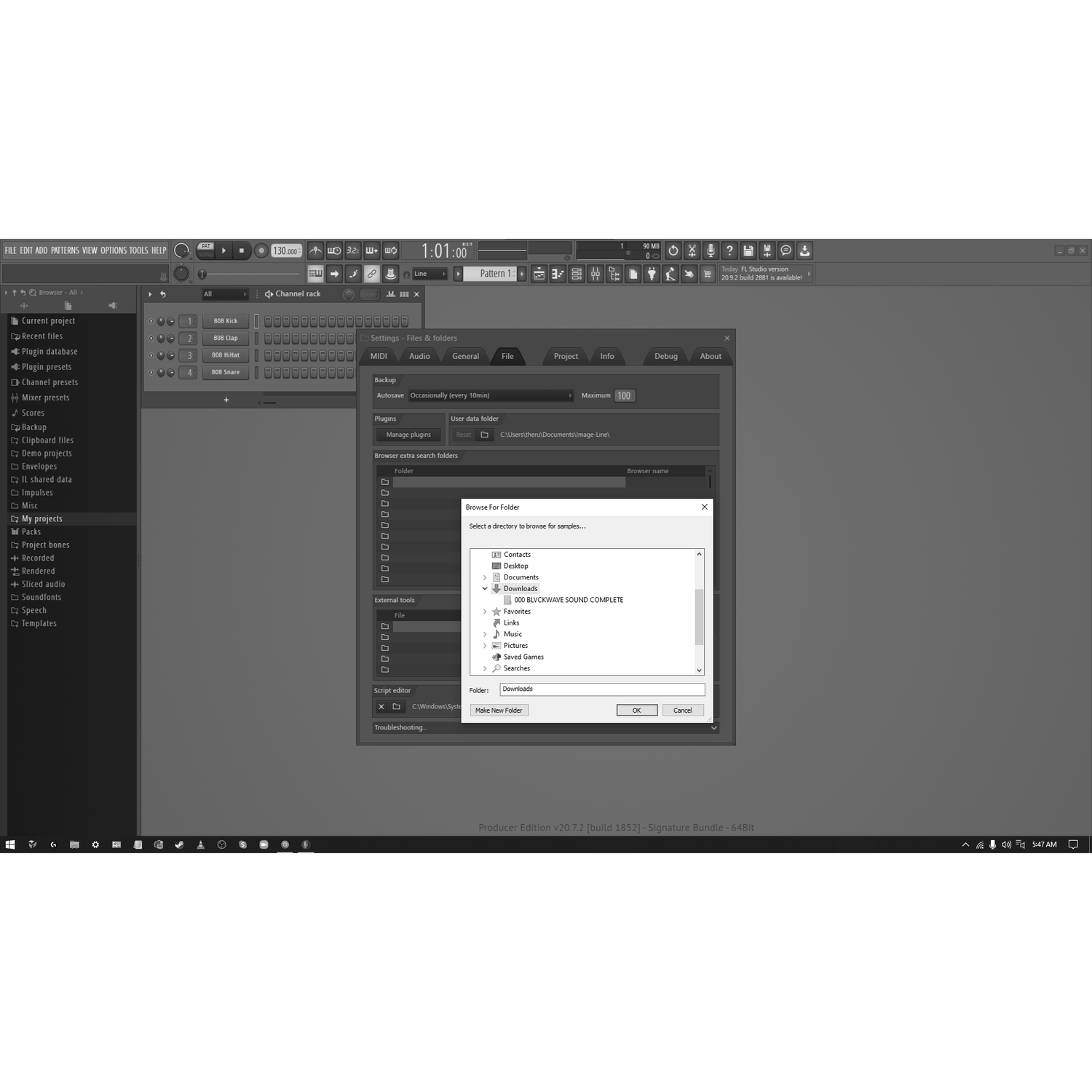
STEP 2: After the window opens, navigate to where you placed your BLVCKWAVE SOUND LIBRARY folder in the selection window. From here, simply click on your BLVCKWAVE SOUND LIBRARY folder and click "OK"
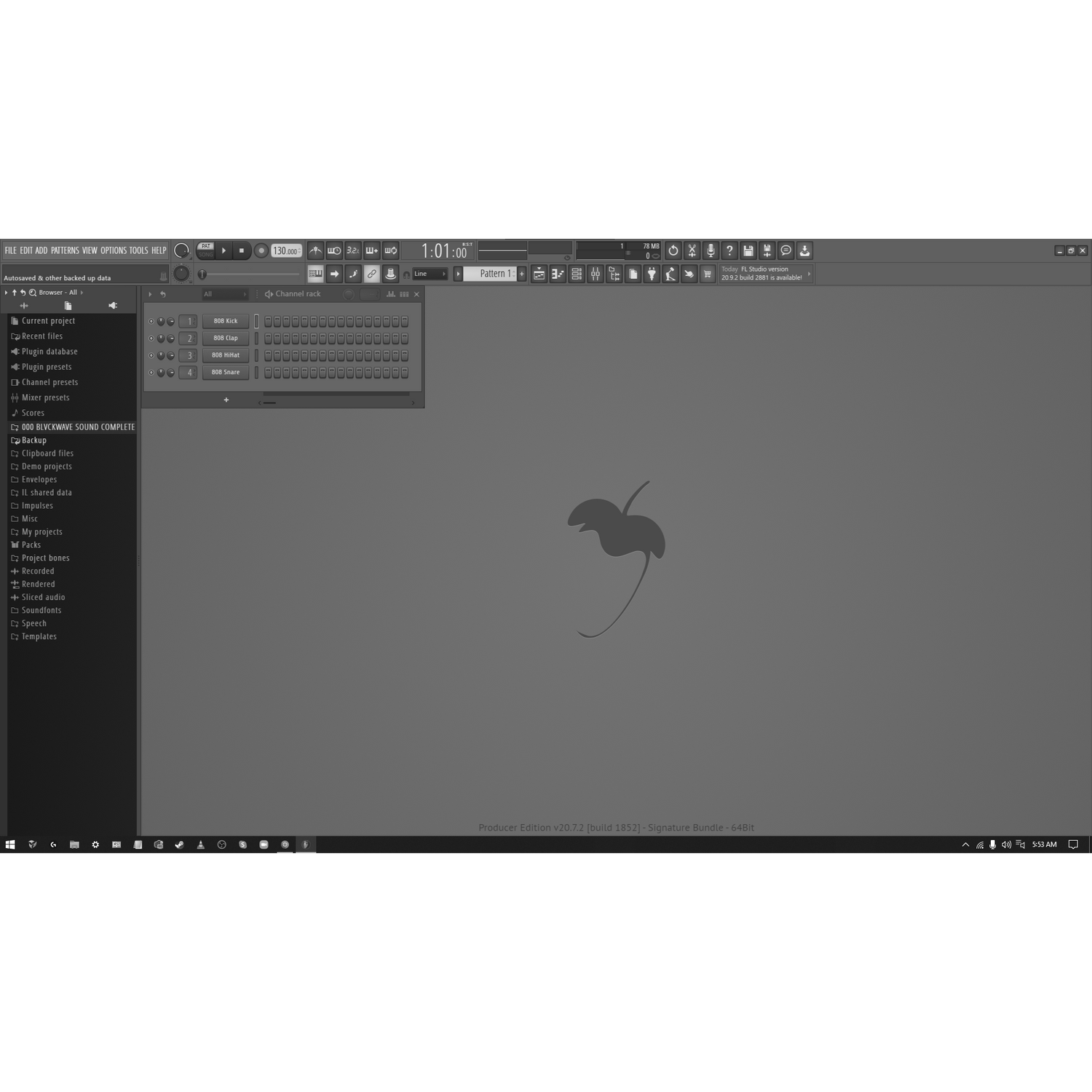
STEP 3: The BLVCKWAVE SOUND LIBRARY should now be visible on FL STUDIO's "BROWSER" window, which is likely located on the left side of your screen unless you are an OCD freak and have it set somewhere else for "workflow reasons", in which case I doubt you needed to read any of this, and aren't reading this. Thanks.
YOU ARE DONE! HAVE FUN.
There are plenty of other creative ways to utilize our BLVCKWAVE SOUND libraries within FL STUDIO but this will get you off to the races!