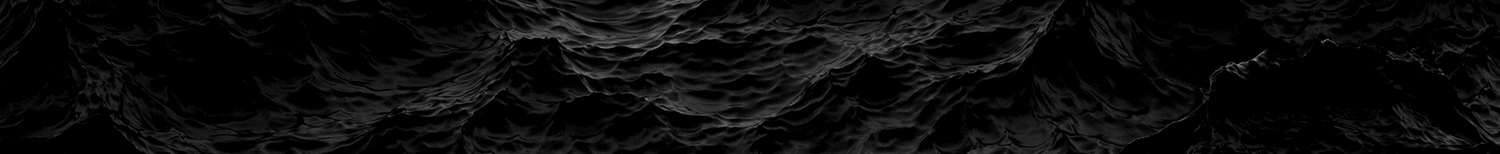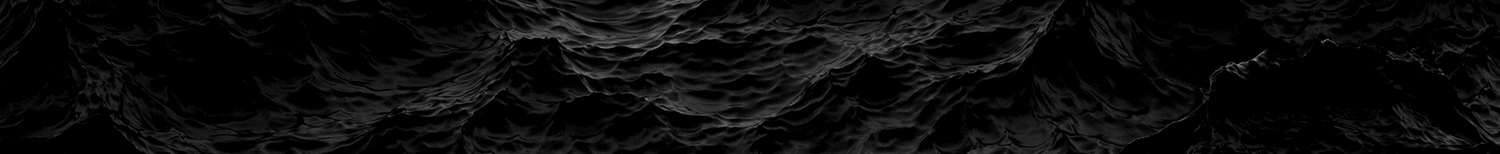
LOGIC PRO X INSTALL

LOGIC PRO X
While Logic is our preferred DAW for music production; the built in samplers aren't our first choice for using BLVCKWAVE SOUND libraries. They do work though and here is how to make it happen!

STEP 1: After opening LOGIC X and opening a new project create a software instrument track and add an instance of the ALCHEMY PLUGIN on a software instrument channel.
Click on “ADVANCED” tab on the top left of the plugin where there are 3 tab choices.
Once in “ADVANCED” we can now see sources A, B, C, and D.

STEP 2: Go ahead and click on source A to open up a browser within the ALCHEMY PLUGIN. This browser will allow you to browse through your BLVCKWAVE SOUND Library quickly and efficiently as you can audition samples clearly, use the up and down arrows on your keyboard to move through the sounds one by one with no lag time (as you will often find using the Mac FINDER window). There is also a solid search bar at the top right.

STEP 3: Type in the file type or genre using our BLVCKWAVE SOUND file tagging key to quickly find exactly what you are looking for. TO BROWSE SAMPLES QUICKLY you can use the up and down arrows on your keyboard.

STEP 4: Now, make a second track and open an instance of the DRUM MACHINE DESIGNER plugin to build your kits. As you browse and find samples you like, you can have both the ALCHEMY PLUGIN and the DRUM MACHINE DESIGNER open simultaneously to drag and drop in your chosen samples.

STEP 5: After dragging in the chosen sounds for your kit, you will notice that the DRUM DESIGNER plugin is actually a GROUP TRACK of the individual sounds in your kit on separate tracks routed to the DRUM MACHINE DESIGNER as the GROUP’s BUS. In this way each sound is automatically and conveniently routed out to independent SIMPLE sampler plugins for each sound you have selected.
You can now control volume, tune, length, and various fx, and add additional plugins independently per track and still have the DRUM MACHINE DESIGNER as the master volume for the entire DRUM TRACK as a whole.
YOU ARE DONE! HAVE FUN.
There are plenty of other creative ways to utilize our BLVCKWAVE SOUND libraries within LOGIC PRO X but this is our favorite choice if you are limited to the stock plugins.