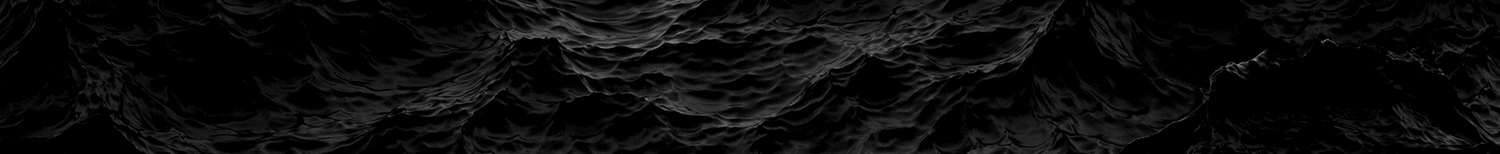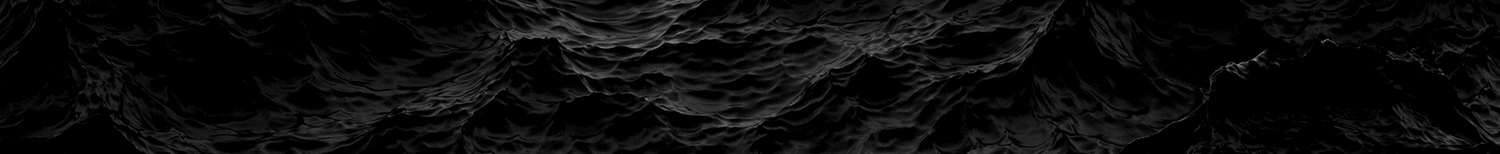
PRO TOOLS INSTALL

PRO TOOLS
PRO TOOLS is our personal favorite DAW for mixing and tracking audio: However It leaves some things to be desired as far as instrumental and beat making workflows and suffers some compatibility issues when it comes to certain plugins. However there are many ways to work around these small issues and still call PRO TOOLS your #1 DAW.
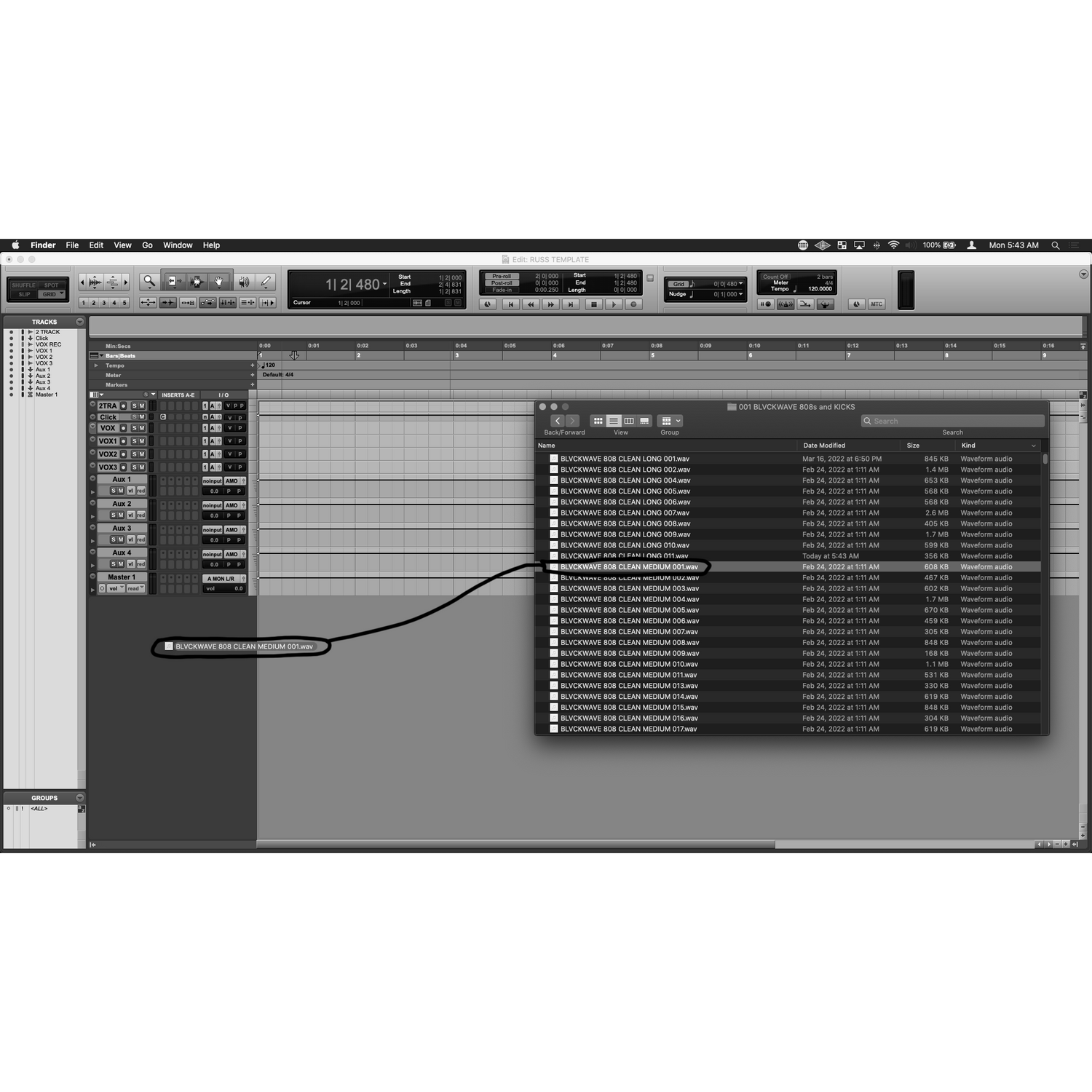
STEP 1: For the best user experience when using BLVCKWAVE SOUND libraries within PRO TOOLS we highly suggest just using FINDER (Mac) or EXPLORER (Windows) ; to browse your BLVCKWAVE LIBRARIES and simply drag and drop the sounds into your session from the folders themselves. (OR just use your favorite 3rd party sampler plugin within Pro Tools. Our #1 choice is Maschine 2.)

STEP 2: Once the file has been dropped into the session PRO TOOLS will automatically create a new track containing the sample at whatever bar you dropped it at. From here use Duplicate, Cut, Copy, and Paste to arrange your imported sounds and continue your mix from there. You're done. Easy money.

STEP 3: If you insist on using PRO TOOLS built in sampler, you are more than welcome to explore the plugin "STRUCTURE".
I will suggest against using this and save you a bunch of headaches right now. Unless you enjoy archaic clunky plugins with unintuitive user interfaces. In that case, this may be your top choice!
PRO TIP: Skip this entire step and use MASCHINE 2 or YOUR FAVORITE 3rd PARTY SAMPLER PLUGIN within PRO TOOLS and have fun.
YOU ARE DONE! HAVE FUN.
There are plenty of other creative ways to utilize our BLVCKWAVE SOUND libraries within PRO TOOLS but this is our favorite choice if you are limited to the stock plugins.